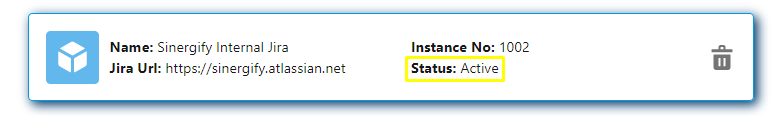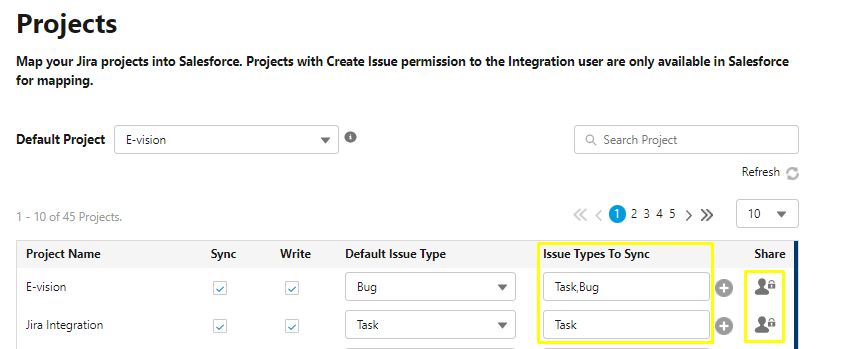Cannot View a Jira issue in Salesforce
- Category : Error-Codes
- Article Number : 04
- Publish Date: 24 Jun, 2024
Problem
If you are facing any of the problems listed below, follow the steps mentioned in the Solution Section.
-
If you are unable to see an already linked Jira issue details.
-
If you are able to search an issue via Search Screen results but not able to View Details.
Solution
The possible reasons why you are unable to view a Jira issue -
-
The Jira instance is currently in an unauthenticated/inactive status.
-
The issue type is currently not selected under ‘Issue Types to Sync’.
-
Specific Jira project is currently not mapped on the Administration screen.
-
You do not have View All/Modify All permission for Jira issue and are trying to view/search jira within Salesforce that was created/synced by another user.
-
The Project is no longer mapped on Sinergify Admin Settings> Projects Screen.
Please follow the steps given below to resolve the above mentioned issues:
-
Login to your Salesforce instance as an Admin user.
-
Access the application ‘Sinergify’ via App Launche (9 dots) and open the Admin Setting Tab.
or
Search ‘Admin Setting’ (Lightning User) or ‘Admin Settings’ (if Classic User) and select the same under search results.
-
Under Instances, make sure the Jira Instance under which the project exists is authenticated and the status is set as Active.
-
Under the Field Configuration> Projects Mapping, make sure the project is mapped, i.e.
-
Check Sync or Sync & Write both as per business requirement.
-
Check and Select specific Issue Types or Select All Issue Types for which you want a Jira to be created.
-
Share the project with the required user if error is coming for a specific user or else follow this documentation for detailed permissions via OWD or Permissions Set.
-
If you are still unable to view the Jira Issues or are getting any specific error messages while following the above steps, please contact our support team at [email protected] or raise a ticket at www.sinergify.com/support-portal