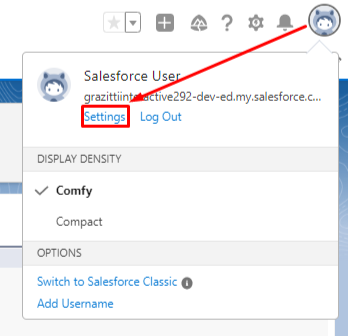How to grant access to support team
- Category : General
- Article Number : 01
- Publish Date: 24 Jun, 2024
Objective
If you have any issues related to Sinergify application, you can raise a ticket on our support portal by clicking on this link. In certain cases, the support team will need access to Sandbox/Production to verify the concern and provide the best solution. This article provides instructions on how you can share access.