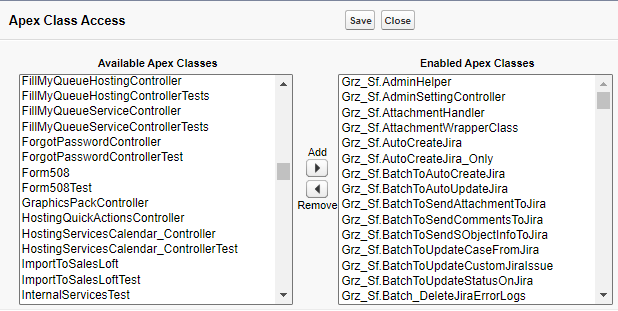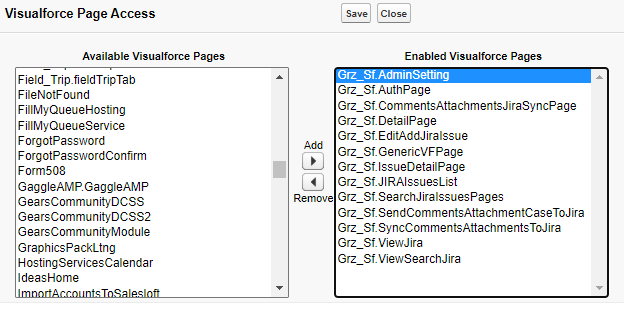Managing Sinergify related permission in Salesforce
- Category : Permissions
- Article Number : 20
- Publish Date: 24 Jun, 2024
Objective
To understand and manage Salesforce side permissions related to Sinergify.
Solution
The purpose of this article is to explain how to grant Sinergify Object level permissions and access to the records belonging to the custom objects in the Sinergify package.
To configure and manage permissions for different user personas, we will utilize below parameters. These parameters will enable control over the access and configuration rights for the following personas:
-
Admin User
-
Non-Admin User
-
Integration User (Jira to Salesforce Data flow)
A. Object Level Permissions:
-
Make sure users have all the necessary Object Level Permissions.
-
These allow them to view, create, edit, and delete records associated with a specific object. To know more about the Custom objects refer to the doc Custom objects.
-
Permission Granted for Non-Admin User :The User, also known as the Non-Admin User, is the primary persona who will be actively using Sinergify and its features.
|
Non-Admin User |
||||||
|---|---|---|---|---|---|---|
|
Label |
Create |
Modify |
Read |
Delete |
View All |
Modify All |
|
CaseJiraHelper (Grz_Sf__CaseJiraHelper__c) |
Yes |
Yes |
Yes |
Yes |
|
|
|
Child Rule Set (Grz_Sf__Child_Rule_Set__c) |
Yes |
Yes |
Yes |
Yes |
|
|
|
Comment (Grz_Sf__JiraIssueComments__c) |
Yes |
Yes |
Yes |
Yes |
|
|
|
GlobalProjectMapping (Grz_Sf__GlobalProjectMapping__c) |
Yes |
Yes |
Yes |
Yes |
|
|
|
Jira Project (Grz_Sf__Jira_Project__c) |
Yes |
Yes |
Yes |
Yes |
Yes |
|
|
JiraAttachmentController (Grz_Sf__JiraAttachmentController__c) |
Yes |
Yes |
Yes |
Yes |
||
|
JiraCommentController (Grz_Sf__JiraCommentController__c) |
Yes |
Yes |
Yes |
Yes |
|
|
|
JiraErrorLogs (Grz_Sf__JiraErrorLogs__c) |
Yes |
Yes |
Yes |
Yes |
||
|
JiraIssue (Grz_Sf__JiraIssue__c) |
Yes |
Yes |
Yes |
Yes |
Yes |
Yes |
|
JiraRelationship (Grz_Sf__JiraRelationship__c) |
Yes |
Yes |
Yes |
Yes |
Yes |
Yes |
|
Jira_FieldSection (Grz_Sf__Jira_FieldSection__c) |
Yes |
Yes |
Yes |
Yes |
|
|
|
Jira_ProjectFieldsMapping (Grz_Sf__Jira_ProjectFieldsMapping__c) |
Yes |
Yes |
Yes |
Yes |
||
|
Rule Set (Grz_Sf__Rule_Set__c) |
Yes |
Yes |
Yes |
Yes |
|
|
|
Search Adoption (Grz_Sf__Search_Adoption__c) |
Yes |
Yes |
Yes |
Yes |
||
|
Worklog (Grz_Sf__Worklog__c) |
Yes |
Yes |
Yes |
Yes |
|
|
-
Permission Granted for Admin User : The Admin User is the person responsible for configuring the Sinergify package. This user has elevated privileges and full control over the application's settings, configurations, and access permissions.
|
Admin User |
||||||
|---|---|---|---|---|---|---|
|
Label |
Create |
Modify |
Read |
Delete |
View All |
Modify All |
|
CaseJiraHelper (Grz_Sf__CaseJiraHelper__c) |
Yes |
Yes |
Yes |
Yes |
Yes |
Yes |
|
Child Rule Set (Grz_Sf__Child_Rule_Set__c) |
Yes |
Yes |
Yes |
Yes |
Yes |
Yes |
|
Comment (Grz_Sf__JiraIssueComments__c) |
Yes |
Yes |
Yes |
Yes |
Yes |
Yes |
|
GlobalProjectMapping (Grz_Sf__GlobalProjectMapping__c) |
Yes |
Yes |
Yes |
Yes |
Yes |
Yes |
|
Jira Project (Grz_Sf__Jira_Project__c) |
Yes |
Yes |
Yes |
Yes |
Yes |
Yes |
|
JiraAttachmentController (Grz_Sf__JiraAttachmentController__c) |
Yes |
Yes |
Yes |
Yes |
Yes |
Yes |
|
JiraCommentController (Grz_Sf__JiraCommentController__c) |
Yes |
Yes |
Yes |
Yes |
Yes |
Yes |
|
JiraErrorLogs (Grz_Sf__JiraErrorLogs__c) |
Yes |
Yes |
Yes |
Yes |
Yes |
Yes |
|
JiraIssue (Grz_Sf__JiraIssue__c) |
Yes |
Yes |
Yes |
Yes |
Yes |
Yes |
|
JiraRelationship (Grz_Sf__JiraRelationship__c) |
Yes |
Yes |
Yes |
Yes |
Yes |
Yes |
|
Jira_FieldSection (Grz_Sf__Jira_FieldSection__c) |
Yes |
Yes |
Yes |
Yes |
Yes |
Yes |
|
Jira_ProjectFieldsMapping (Grz_Sf__Jira_ProjectFieldsMapping__c) |
Yes |
Yes |
Yes |
Yes |
Yes |
Yes |
|
Rule Set (Grz_Sf__Rule_Set__c) |
Yes |
Yes |
Yes |
Yes |
Yes |
Yes |
|
Search Adoption (Grz_Sf__Search_Adoption__c) |
Yes |
Yes |
Yes |
Yes |
Yes |
Yes |
|
Worklog (Grz_Sf__Worklog__c) |
Yes |
Yes |
Yes |
Yes |
Yes |
Yes |
-
Integration User (Jira to Salesforce Data flow): User who has permissions for updating issues in Salesforce via Jira.
|
Jira to Salesforce Integration User |
||||||
|---|---|---|---|---|---|---|
|
Label |
Create |
Modify |
Read |
Delete |
View All |
Modify All |
|
CaseJiraHelper (Grz_Sf__CaseJiraHelper__c) |
Yes |
Yes |
Yes |
Yes |
Yes |
Yes |
|
Child Rule Set (Grz_Sf__Child_Rule_Set__c) |
Yes |
Yes |
||||
|
Comment (Grz_Sf__JiraIssueComments__c) |
Yes |
Yes |
Yes |
Yes |
Yes |
Yes |
|
GlobalProjectMapping (Grz_Sf__GlobalProjectMapping__c) |
||||||
|
Jira Project (Grz_Sf__Jira_Project__c) |
|
|
Yes |
|
Yes |
|
|
JiraAttachmentController (Grz_Sf__JiraAttachmentController__c) |
Yes |
Yes |
Yes |
Yes |
Yes |
Yes |
|
JiraCommentController (Grz_Sf__JiraCommentController__c) |
Yes |
Yes |
Yes |
Yes |
Yes |
Yes |
|
JiraErrorLogs (Grz_Sf__JiraErrorLogs__c) |
Yes |
Yes |
Yes |
Yes |
||
|
JiraIssue (Grz_Sf__JiraIssue__c) |
Yes |
Yes |
Yes |
Yes |
Yes |
Yes |
|
JiraRelationship (Grz_Sf__JiraRelationship__c) |
Yes |
Yes |
Yes |
Yes |
Yes |
Yes |
|
Jira_FieldSection (Grz_Sf__Jira_FieldSection__c) |
|
|
Yes |
|
Yes |
|
|
Jira_ProjectFieldsMapping (Grz_Sf__Jira_ProjectFieldsMapping__c) |
|
|
Yes |
|
Yes |
|
|
Rule Set (Grz_Sf__Rule_Set__c) |
|
|
Yes |
|
Yes |
|
|
Search Adoption (Grz_Sf__Search_Adoption__c) |
||||||
|
Worklog (Grz_Sf__Worklog__c) |
Yes |
Yes |
Yes |
Yes |
Yes |
Yes |
B. Field Level Permissions
-
Make sure the user personas have Field- Level -Security (Read and Edit) for all the package objects.
-
Make sure the user personas have the FLS (Read and Edit) for the Salesforce Object fields that are used in Mapping.
-
To know about these fields, go to (Sinergify Admin Setting > Field Configuration > Project Mapping). Look for all the Salesforce object fields used in mapping for each project.
C. Apex Class Permission
-
Grant permissions to all the Sinergify Apex Classes beginning with the prefix NameSpace ‘Grz_Sf’. See the reference screenshot below.
D. Visualforce Pages Permission
-
Grant permissions to all the Sinergify Visualforce Pages beginning with the prefix NameSpace ‘Grz_Sf’. See the reference screenshot below.
E. Platform Events Permission
|
Sinergify |
Read [Yes] |
Create [Yes] |
|---|
F. System Permissions
-
“View All Custom Setting” : The package has private custom settings, and in order to read its data, the user requires the setting access. To circumvent “View All Custom Setting” permission access (Not Recommended) , Please refer to the note below.
|
Note: Create a record in JiraSalesforceDetail (Grz_Sf__JiraSalesforceDetail__c) custom setting with the following details.
|
|---|
-
“API Enabled” must be selected.
-
“Customize Application” must be selected if non-admin users need to work on Sinergify Admin Settings.
G. Custom Setting Access
-
The user must have the permission for the below mentioned custom settings. To know more about the Custom settings refer to the doc Custom settings .
|
Sr. No |
Name |
|---|---|
|
1 |
CallBack URL |
|
2 |
Detail Page Fields |
|
3 |
Jira Instance* |
|
4 |
Jira Login* |
|
5 |
JIRA Login Settings |
|
6 |
JiraErrorCode |
|
7 |
JiraSalesforceDetail |
|
8 |
RelatedList |
|
9 |
Reporting Permissions |
|
10 |
SFjiraTarget_Triggers |
|
11 |
Sinergify Action Process |
|
12 |
Sinergify Action Resync Schedule |
|
13 |
Sinergify Trigger |
|
14 |
Validation |
Note:
-
If you are using webhook, create a record in a custom setting.
|
Custom setting |
JiraSalesforceDetail(Grz_Sf__JiraSalesforceDetail__c) |
|---|---|
|
Name |
GuestUserID |
|
Value |
Add the 18-digit Id of the Site Guest User To find additional details regarding the Guest user, please follow the documentation.Webhook and site |
|
Instance Number |
9999 (can be any between 9991-9999 |
-
* denotes private custom setting and will not show in your Org.
H. Organization-Wide Sharing Defaults
If you have installed the package with “Install for All Users” option and does not want to restrict any profile/user/group from creating Jira issues from Salesforce then open the permission for Jira Project (Grz_Sf__Jira_Project__c) in Organization-Wide Sharing Defaults. Set the value as “Public Read/Write”.