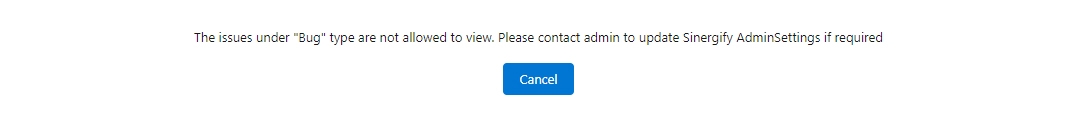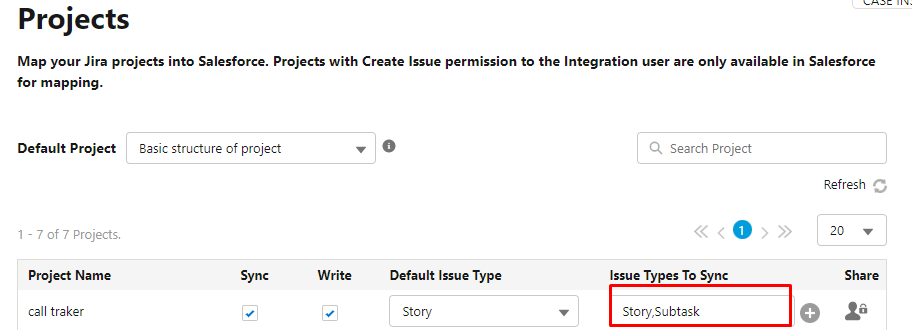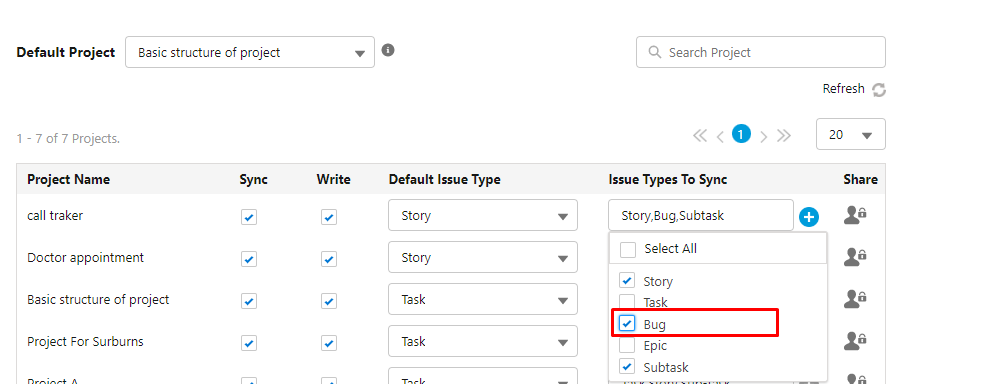'View Details' under Search Jira Results shows an Error Message
- Category : Search, Error Codes
- Article Number : 07
- Publish Date: 24 Jun, 2024
Problem
When you Search for a Jira Issue using Search feature and click on View detail button to see the details of that specific Jira Issue and the below error message appears.
“The issues under “Bug” type are not allowed to view. Please contact the administrator to update Sinergify admin settings if required”.
Solution
The Jira Issue Type mentioned in the error message [For e.g. Bug in this scenario] needs to be mapped in the Projects screen.
Steps to Resolve Error Message:-
-
Login to your Salesforce Instance.
-
Access the application “Sinergify” via the App Launcher and open the Admin Settings Tab.
-
Select the“Projects” tab. Only those projects, for which the integration user has ‘Browse’ and ‘Issue Create’ permissions will be listed here. Select “Projects” from the list.
-
Select the ‘Issue Type to Sync’ from the available options. Select ‘Bug’ from the issue type to sync for Basic Structure of Project (Consider Basic Structure of Project as Project and Bug as an issue type to sync) .
-
Once done, click Save.